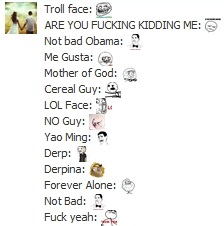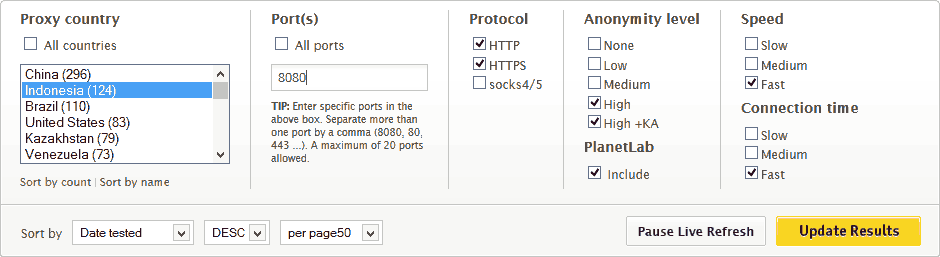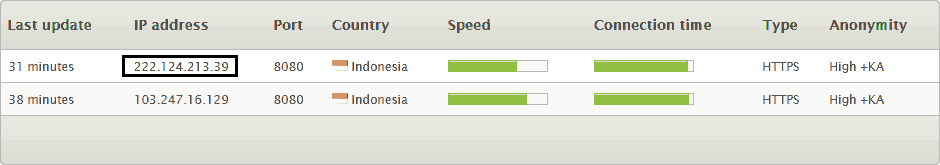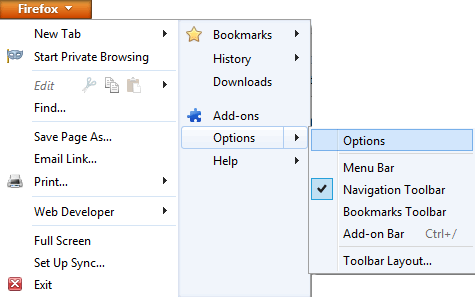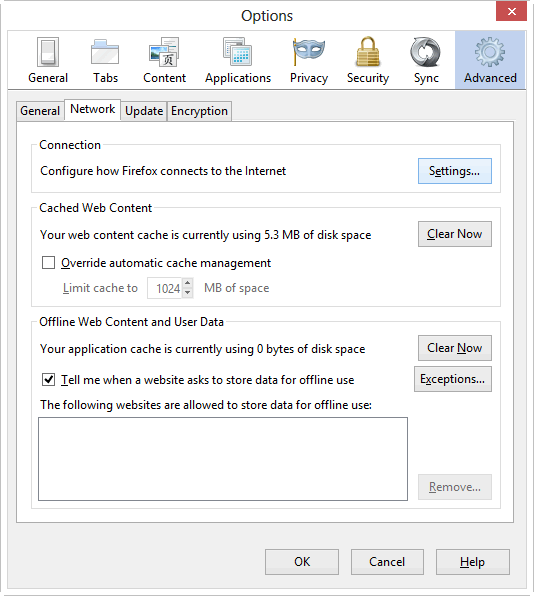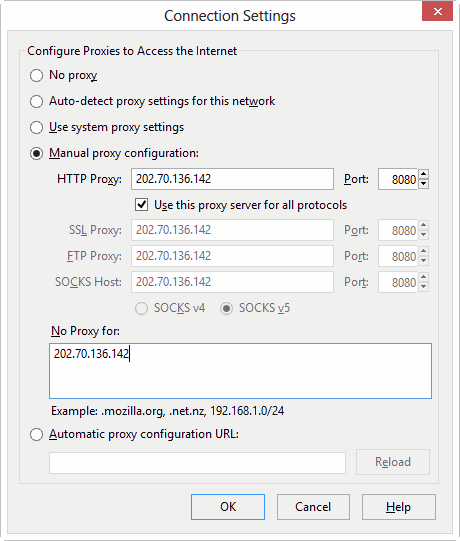Facebook
Pages are faster growing platform for business, fans following,
community and more. But due to more duplicate pages its difficult to
find official one. So to reduce these duplicate's Facebook introduces
merge feature means don't use same name pages different you can merge
them into single to make big one. If you don;t about merging pages then
must read all about How Top Merge Similar Facebook Pages.
Facebook
Pages are faster growing platform for business, fans following,
community and more. But due to more duplicate pages its difficult to
find official one. So to reduce these duplicate's Facebook introduces
merge feature means don't use same name pages different you can merge
them into single to make big one. If you don;t about merging pages then
must read all about How Top Merge Similar Facebook Pages.
Which make you clear about merging. But now in these days many people
starting misusing this feature to merge duplicate pages in excess. So
Facebook limits to merge pages upto 6 to 8 in single page then if you
try to merge they so error while merging message. If you are also facing
this same problem don't here is a solution to merge pages with error.
How To Merge Pages With Error
Follow 1st Part of Series
To merge pages with error you have to follow all the steps mention in my
pervious post. Read first part of this series which helps you to
understand how to merge pages with different name, same name and also
big one page into small page.
Part 1 :- Merge Facebook Big Page Into Small - Same or Different Names Pages
Follow Part 2nd To Remove Error
As mention in part one you can merge any page into anyone. But Sometimes
they show error while merging. Then follow below steps carefully
When you get option to merge pages and unfortunately you see error.
Method 1st:- Step for Big Page Into Small o like page
- Then Open any new Facebook account which is not manager of both pages with error.
- Then Create Page With same name which you want and do all settings for page info as mention in first part.
- Now Make 2nd Account Manager at old Page in which you try to merge.
- Then Merge Small old page into new Page in 2nd account.
- Now make manager to 2nd account at big page .
- Then Suggest big as duplicate in small new page as describe in part 1.
- Then merge will appear in small new page and merge big page successfully.
Method 2nd:- Merge 2 Big Pages with Different Names
- Suppose you have Page "SafeTricks1" and Page "SafeTricks2" with more likes and different name and you want to merge then with Page name "SafeTricks3" or Same as "SafeTricks1" or "SafeTricks2"
- Then Simply follow steps same as above mention in Method 1st.
- Now Make New Page suppose "SafeTricks3" then suggest duplicate to "SafeTricks1"and try to merge if error occur then wait.
- Now suggest as duplicate to "SafeTricks2" then try to merge if error occur then proceed
- You have try both pages to merge into new pages with name "SafeTricks3" by duplicate process.
- Now create same name new page in 2nd another account and then merge old small page. Then Shift both big pages in second account and tick both merge them.
Note:- Pages
Likes Transfer takes some times So be sure before merging all the likes
from previous are transfer or not. After completing likes then merge
them again if you want.